Done registering an account to Involve Asia's affiliate program? If yes, congratulations! This is the start of your path to earning unlimited money. Your next step is to generate deeplink so that you can start promoting your favorite products and services under Involve Asia. If not, you may click HERE to read how to create a FREE account on Involve Asia.
What is deeplink in Involve Asia? Deeplink is a unique and shortened link that corresponds to a particular product or service you promote. If you have 10 products, you should have 10 unique deeplinks to each of these. If you have a Facebook personal account on professional mode, a Facebook fan page, Instagram and Tiktok - this means each of these products will have corresponding deeplinks per your social media account.
You cannot post the generated deeplink for your Tiktok in your other social media accounts. Each of these social media accounts should be registered and approved by Involve Asia first. Once approved, a social media account or page or website is called a property.
In case someone buys from your deeplink aka IA link but you posted that in the wrong property - you won't earn commission.
Steps to generate IA link or Deeplink for the product you want to start promoting
1. Login to your Involve Asia affiliate account.
2. Ready the link of your product or service that you want to promote to earn commission via Involve Asia affiliate program.
3. Once you are inside your Dashboard, click Promotions tab. There is a dropdown menu that will appear showing Deeplink Generator, Banners & Coupons, Shoplinks, Datafeed Manager and Referrals. Please choose obviously, the first one.
Select your property *
Paste your URL to Product or Advertiser page *
Advertiser*
That is it! You are now ready to promote your affiliate links and earn from it! My next blog post is how to check conversions and clicks on Involve Asia. Stay tuned!
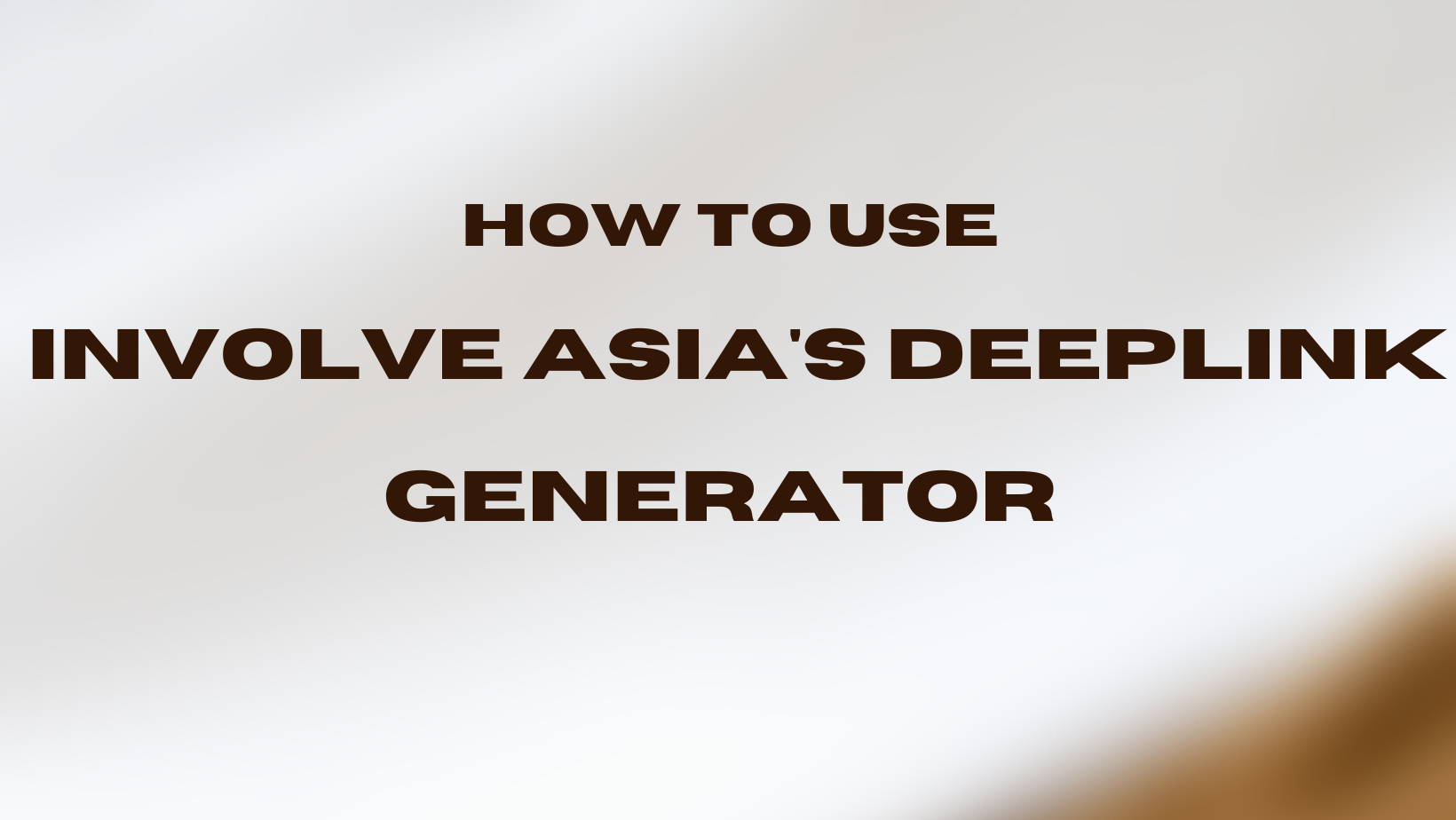
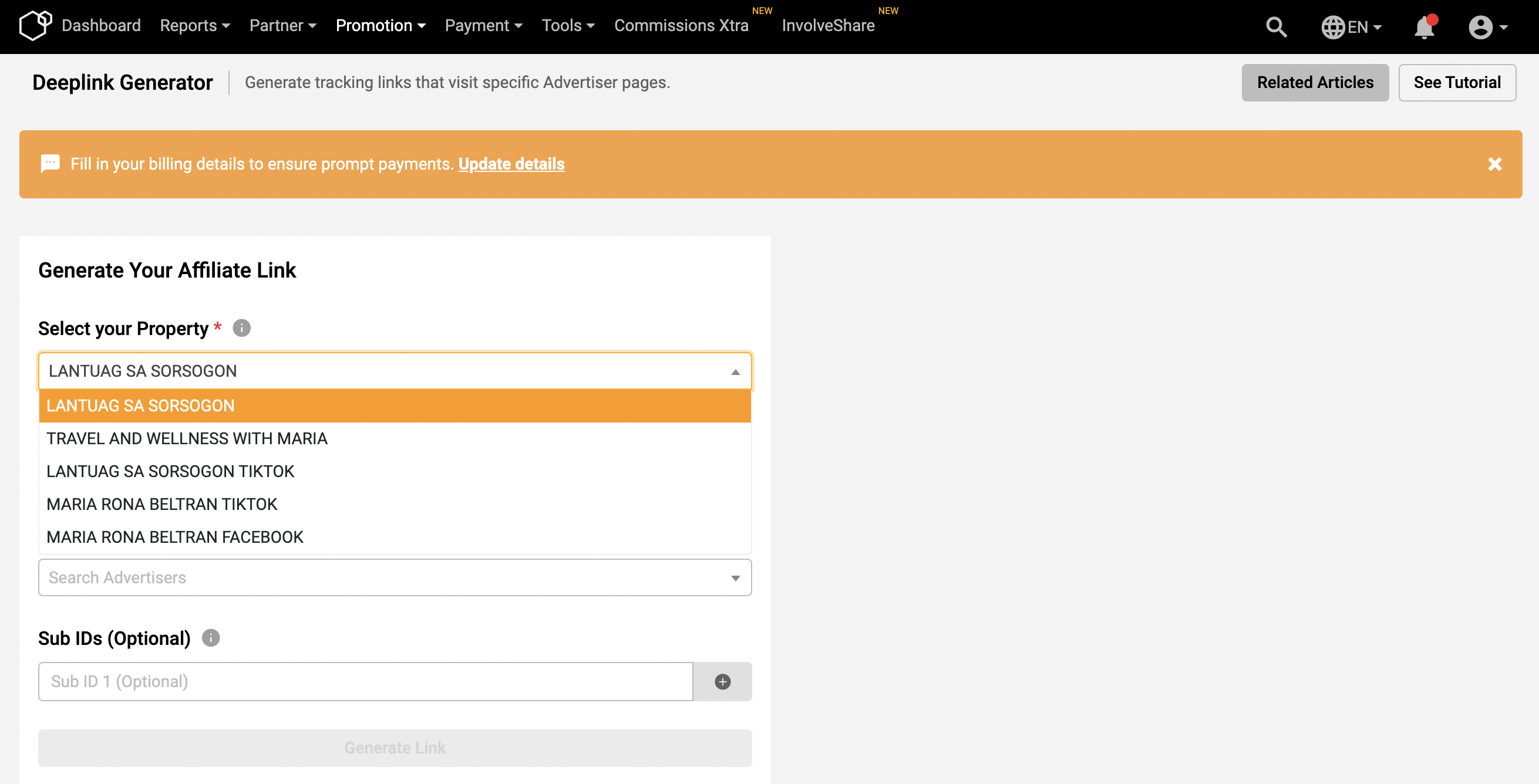

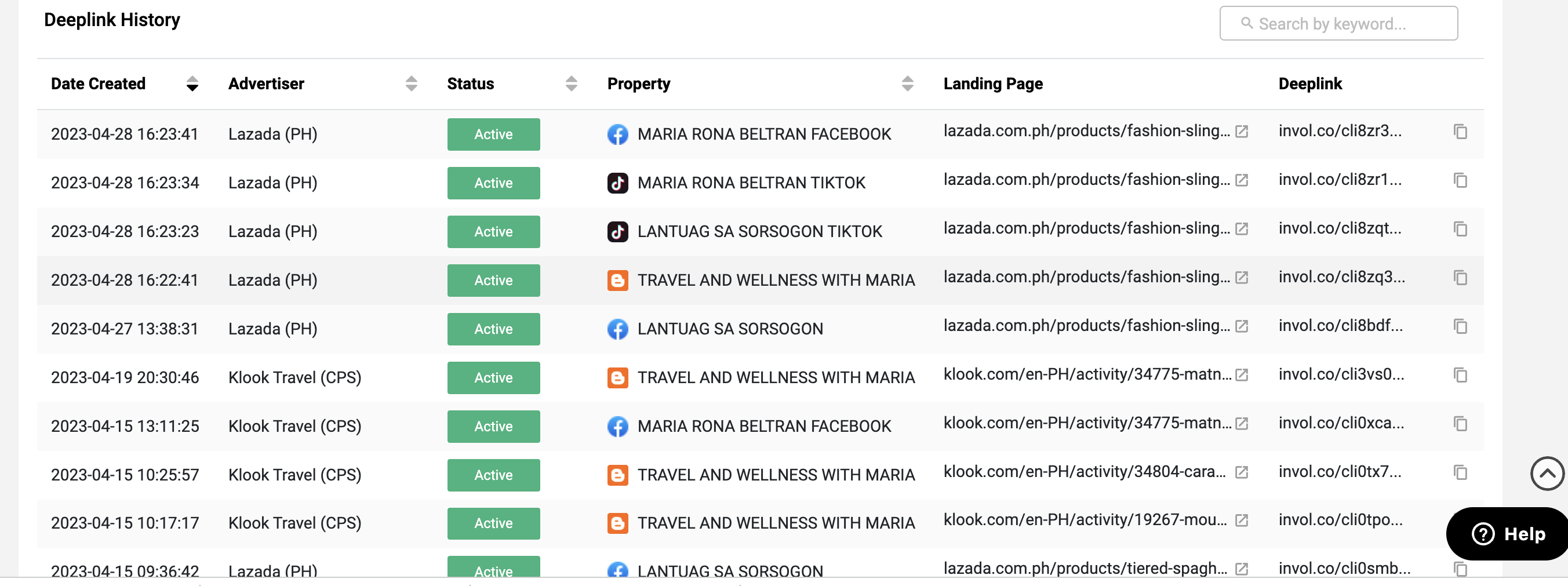
No comments